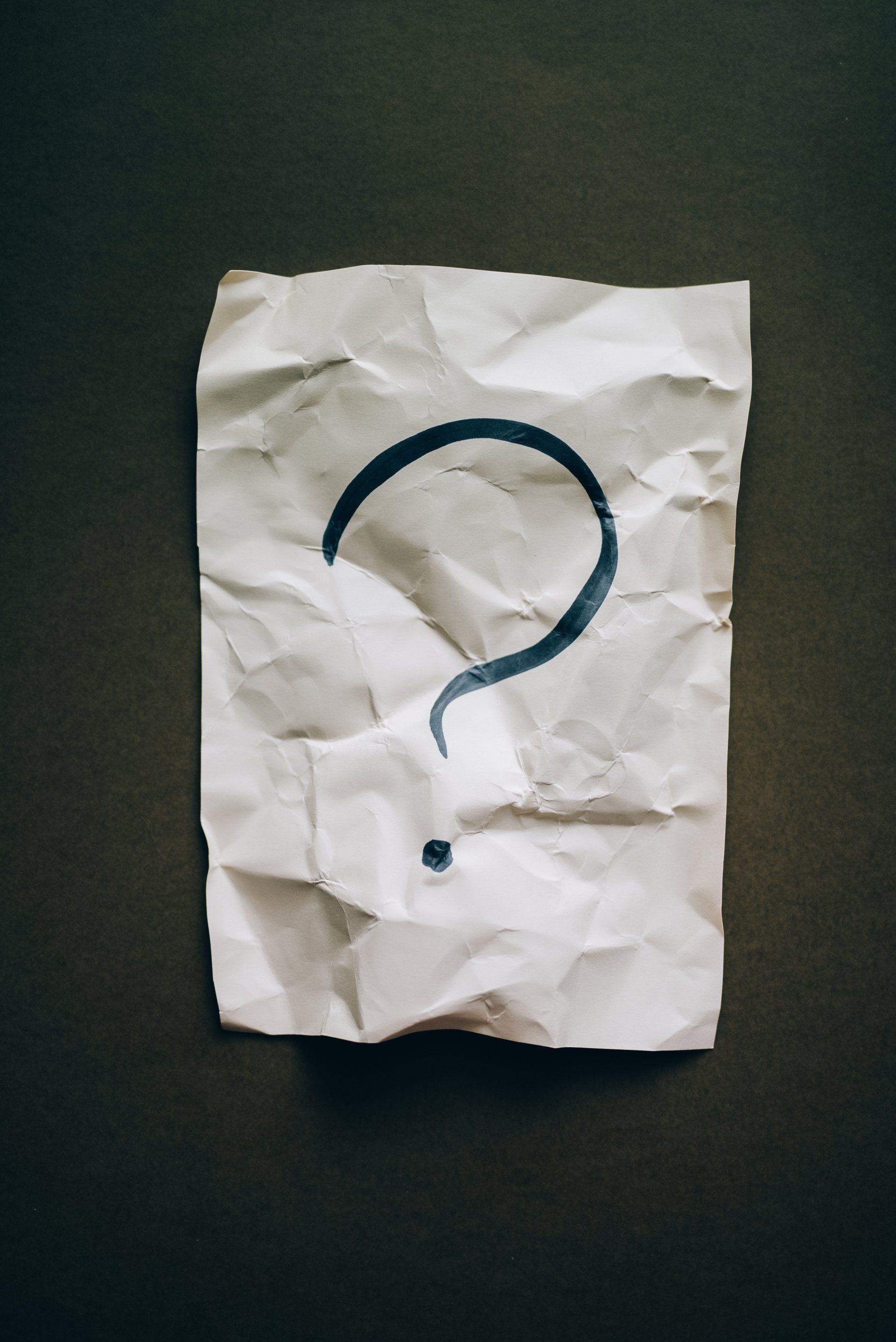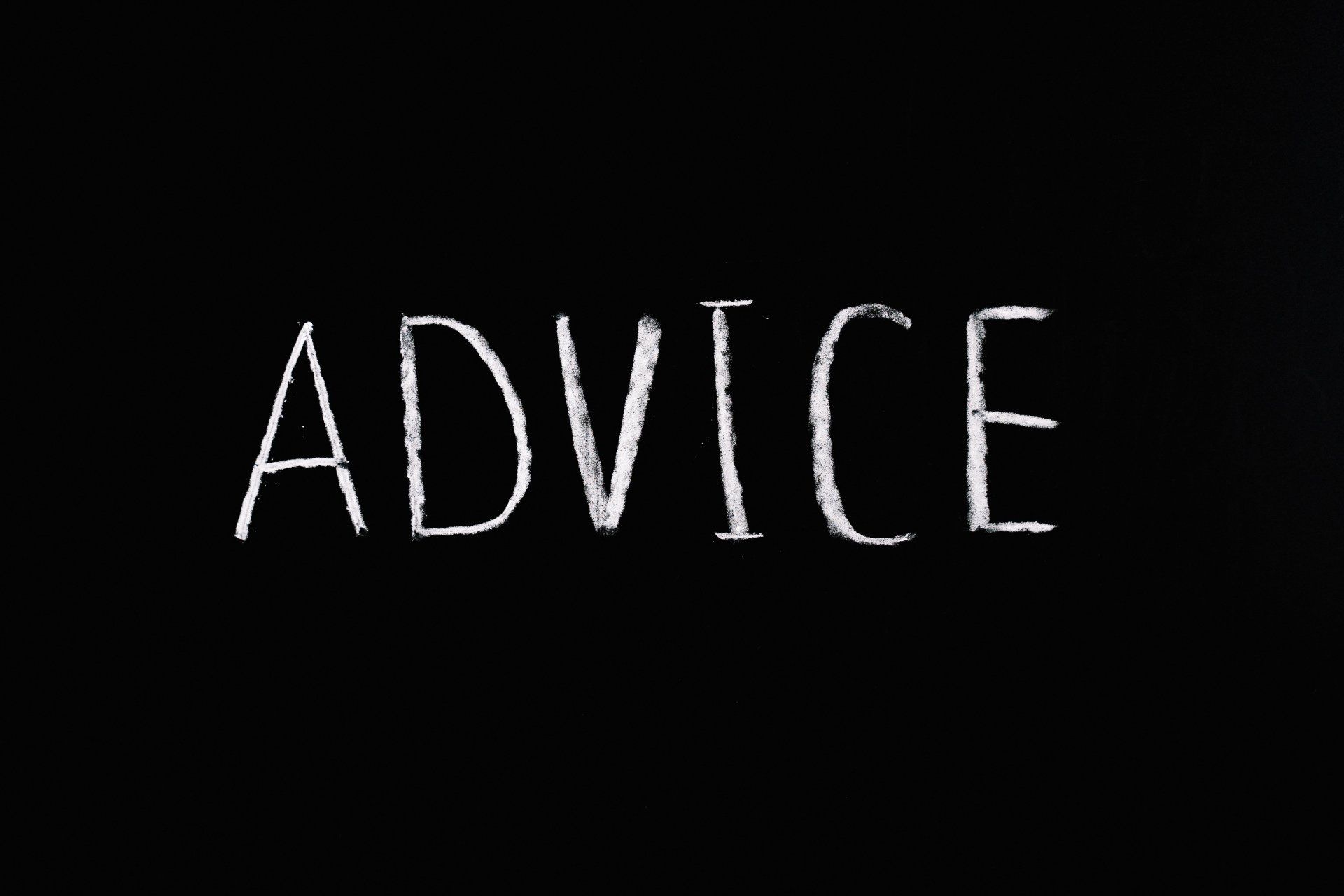A Decade in the Making – a UX Portfolio Guide for 2024
Let's talk about UX Portfolios.

Let's talk about UX Portfolio's:
Portfolio’s have always been a hot topic in the design world. there's always a post or two floating around about how a portfolio should be presented, or, whether they are even required at all.
I'm a strong believer that it's super important for any hands-on designer who's actively seeking work, to showcase their work in a user-friendly portfolio. I've been recruiting creatives for more than a decade now and I can't remember a single time that I've secured a job for someone, in a hands-on design position, without one.
What's a user-friendly portfolio I hear you say?
This may not be what you want to hear but it's, quite literally, your job to be able to figure this out. The one question you should ask yourself when designing your portfolio is; how can you expect a business to hire you to improve their user experience, if you can't showcase a user-friendly portfolio for yourself?
In a market flooded with out-of-work designers, showcasing your work efficiently is key to success.
One thing that I can promise you that there is no design standard or template that you absolutely must follow for your portfolio. People have just as much success whether they use PDF's, websites or other showcasing sites such as Behance. I’ve reviewed the most incredibly creative portfolio’s that require you to physically play through a game to read, to plain & colourless PDF’s that get the job done efficiently. Both styles, and all in between, can be just as effective as each other if done right.
The best thing that you can do is use your UX knowledge and experience to make sure all the relevant information is quickly accessible and clear to the reader. Some hiring managers will close your portfolio within seconds if they cannot immediately find what they're looking for.
I’ve been reviewing UX portfolio’s for a long time - It’s probably the thing that I do most day-to-day as a UX-focussed recruitment business owner, so I know a thing or two about what’s good and bad. Below are a few pointers that don’t usually get talked about, that I think are important to consider when creating or updating your portfolio.
What will the hiring manager see first?
As you already know, the first few seconds of opening an app or website is incredibly important. Think about what catches the users eye first, where their focus will be in the first three or four eye movements, what they will read first, where will their attention be after 5 seconds, Are they able to immediately figure out how to quickly navigate and find what they’re looking for.
These are just a few things must be taken into consideration if your portfolio is to get a full look through, instead of a quick scan and dump. Don’t assume an experienced hiring manager will know exactly where to look; often, your first point of contact are the internal recruiters!
Overall look and feel:
For this you have two main options to base this on; your own personality or your target industries.
If you go for a personal feel; it’s all about you. Think of what you enjoy, hobbies, colours that you like, fonts that match your style and use language that you would use in professional setting. People love personalisation – if they feel like they can get to know you through your writing and style, it will make the process easier.
If you’re targeting an industry: let’s say that you have a love for financial services and that is the industry you’re targeting; You’re going to want to give your portfolio a more corporate feel, perhaps using neutral colours and ensuring the language used is professional and to the point. If, however, your target audience is more towards the gaming industry, you may want to consider using more colour (even black and greys!), emphasizing visuals, and using more fun language that will make you a more appealing person to these particular businesses.
What do I write about my projects?
I know from creating my own sites and presentations that one of the hardest things to do is to keep things short. With so much to offer, we often over sell ourselves and experiences because we want to give people as much information as possible, so that we don’t miss any of the awesome things out.
The biggest thing to remember is that everyone has a time limit to read about you. I’ve reviewed thousands of portfolio’s and one thing is always the same; if your writing sections are too long, I won’t be reading it all, and likely missing out on vital information.
Plan your project overviews to be as efficient as possible. Focus on the work that you completed personally and set out a clear description, action points and summary. Use brief overviews, utilise bullet points and always keep the reader in mind.
As a UX Designer, do I need pictures?
Yes. You want your portfolio to look presentable and images are easier on the eye than pages full of writing. Break it up, make it easy to look at.
First and foremost is a silly, but crucial one. Adding wireframes is a cheat code if you want to get past a recruiter or HR person. When I first started out in design recruitment, seeing a wireframe in a portfolio meant that you were actually a UX Designer. It may seem obvious to you, but most people fronting recruitment processes aren’t design professionals, they’re recruiters or HR, so make sure you have a couple of wireframes here and there for good measure.
If you’re not a visual person, and rarely involved in UI, you might feel like it’s cheating to put finished designs into your portfolio. This couldn’t be further from the truth. It’s nice to have a before and after of the completed project, with a summary of your involvement, so that the reader can visually see the progress that you and your team have made.
How long do these things take to make?
The short and only answer is; as long as it takes.
A portfolio should be an on-going and forever evolving process. As your career and experiences grow, so should your portfolio. Unfortunately, this is a time-consuming process and comes with the territory of working in this discipline. You can blame your UX ancestors for introducing this practice if you’d like, but it doesn’t take away from the fact that everyone is doing it, so you need to as well if you want to keep up with the best of them.
It is no doubt a pain to keep on top of, but you must consider your portfolio as part of your job, and thus, future money in your pocket.
Should I include projects that didn’t work out?
Yes!
One of the most common interview questions across the world is to talk about something you’ve learned, from something that hasn’t worked out, or mistakes that you’ve made.
Projects don’t work out for a bunch of reasons. The best part of a failed project is that you get to showcase what happened, the challenges you faced and what you would/could have done different. This type of project can be far more telling to a hiring manager than successful ones, because it shows that you’ve seen what happens when certain issues arise and that you’re now in a better place to identify and fix them.
Any extra advice?
My best advice for you here is to keep a safe file with work from previous projects – and back it up! I’ve known designers who have lost their portfolio’s and didn’t back-up any old projects, which made rebuilding an impossible task. It’s unlikely that you’ll lose a whole portfolio, but it does happen, and it can be career damaging.
Don’t be afraid to mention mistakes or project failures. You don’t have to highlight them, but you should use this as an opportunity to showcase what you’ve learned from them.
Do your research; it can be difficult to know where to start, or to know how your portfolio matches up to others. Designers advertise their portfolio’s wherever possible and it’s easy to look and see what you like/dislike about them. You’re free to take inspiration from other portfolio’s; but don’t fall into the trap of copying/stealing others work. The industry is a close one and people will call you out on it.
Keep it simple. Don’t overthink it. Keep the reader in mind at all times.
Summary
To end off, I’ll reiterate that your portfolio is one of the most useful tools that you’ll have as a UX Designer. It’s your way of showing people what you’ve done and what you can do for them. Being user friendly may seem obvious, but it’s one of the biggest downfalls of UX portfolio’s that I come across. Do what you do best and keep the user in mind!